Envision
- Media Player
- Multi Content
- Touch Screen
- Speed Control
Designed for Mission. Built for the Field.
The Envision from MegaVoice brings us one step closer to seeing the Bible in a new accessible way for everyone, everywhere.
Video content, such as the ASL Bible (American Sign Language) or The Jesus Film, are available to be loaded onto the Envision. Users can experience the message like never before on the Envision’s high quality screen and through its dynamic audio.
Easily navigate the secure audio, video and image content with the intuitive, icon-driven touch screen. This durable Envision is charged through a USB-C cable and can be paired with solar panels and backup battery, allowing Partners to reach previously unreached areas.
Need Scripture-based audio content? MegaVoice has content available in thousands of languages. You can easily search our expansive list of audio titles using the MegaVoice Audio Cloud search engine. Once you’ve found what you’re looking for, simply contact us and the MegaVoice team will load the audio content onto your Envision. Our team can load any number of Envisions with hundreds of hours of audio content.
For more information, please contact us at envision@megavoice.com
Product Details
- Video playback
- Audio playback
- Document viewer (initially only PDF)
- Image viewer
- Image slideshow
- 10.1” (1280 x 800 pixels) IPS display with capacitive touch functionality
- Power/display on/off combo button
- Two built-in, front-facing speakers
- Reset button
- 3.5mm stereo earphone jack
- USB-C (charge and connectivity)
- USB-A (OTG) port
- MicroSD port1
- Supports video output over mini-HDMI connector (adaptor cable included)
- Charge
- Battery capacity
- Volume level + mute
- Brightness level
- Connected/selected storage(s)
- Display/audio connection and output
- Brightness and volume controls
- Display output controls
- Audio (AAC, M4A, MP3, OGG, WAV)
- Video (AVI, FLV, M4V, MKV, MOV, MPG, MP4)
- Images (BMP, GIF, JPG, PNG, MVI)
- Documents (PDF)
- Previous/next page (image/video/audio)
- First/last page (documents only)
- Skip 15 seconds forward/backwards (audio/video)
- Play/pause (audio/video/slideshow)
- Rotate (image/document)
- Zoom in/out (image/document)
- Fit to display (image/document)
- Shuffle (audio/video/slideshow)
- Repeat one/all (audio/video)
- Display orientation (image/document)
- Path to last accessed file, per media browser
- Last viewed page (document)
- Last playback position (audio/video)
- Headings multilevel list (document)
- Internal available in 32GB, 64GB or 128GB (per MOQ / stock availability)
- External – any standard microSD/OTG up to 128GB1
- 10,000mAh built-in Li-Ion battery
- Charge indication LED
- Average play time: 6h 7m @ max volume and brightness2
- Typical charge time: 6h 30m3
- Internal storage: – Access via USB – requires SLS-v2 cable from MV – Encryption – optional. Supports both encrypted and non-encrypted content
- External storages: (microSD / OTG) – Access via USB – any USB cable (microSD only) – Encryption – required!
- 260 x 190 x 28mm / 800g
- 10.2 x 7.5 x 1.1” / 28.22oz
- Internal battery: 10,000mAh Lithium Ion
- Average play time: 6h 7m @ max volume and brightness2
- Typical charge time: 6h 30m3
- Charge indicator: On-screen and LED
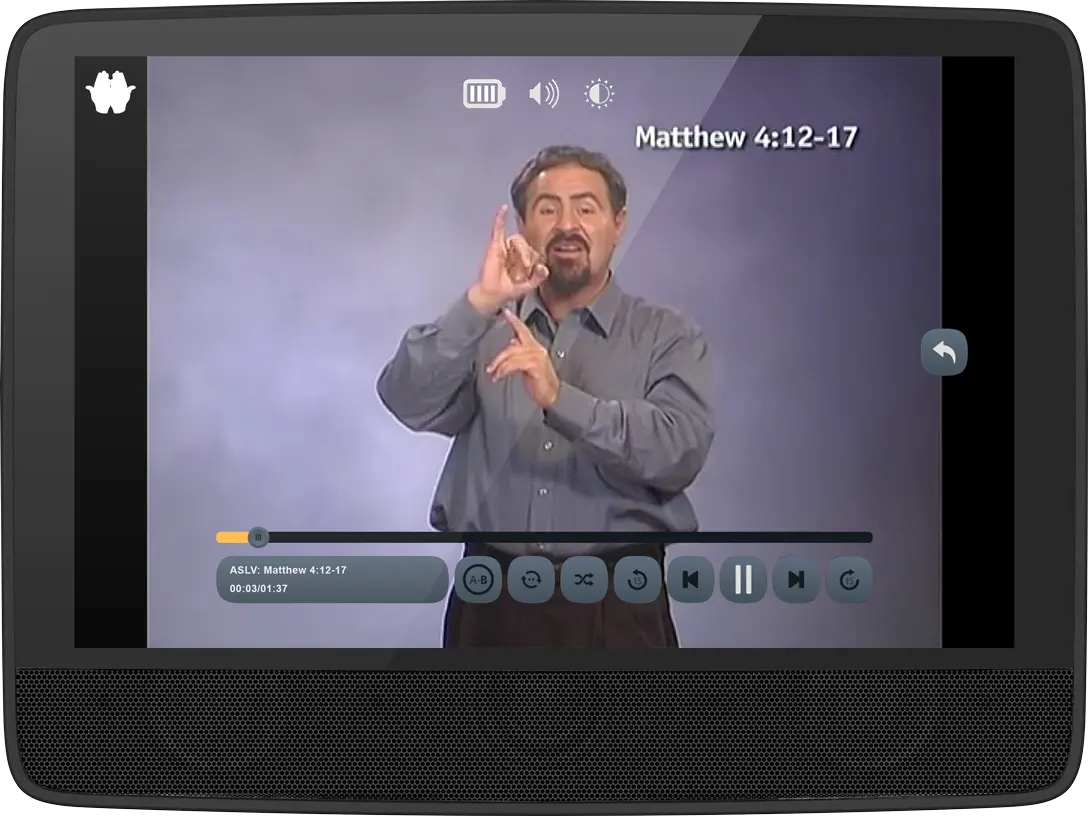
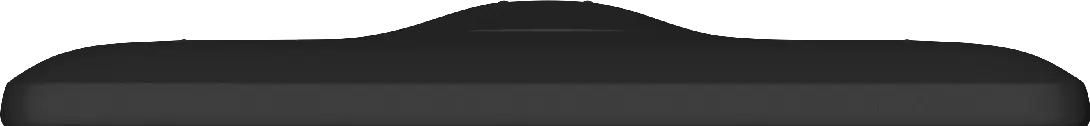
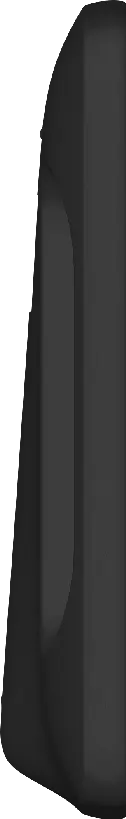



2Your playtime may vary
3Actual charge time will vary according to the current battery capacity and charging source
4Power bank and solar panel not included
5A solar panel is the least stable/reliable among the options above
6Most computer standard USB ports provide a limited power output of only around 500mA. USB-C ports may supply higher power outputs.





